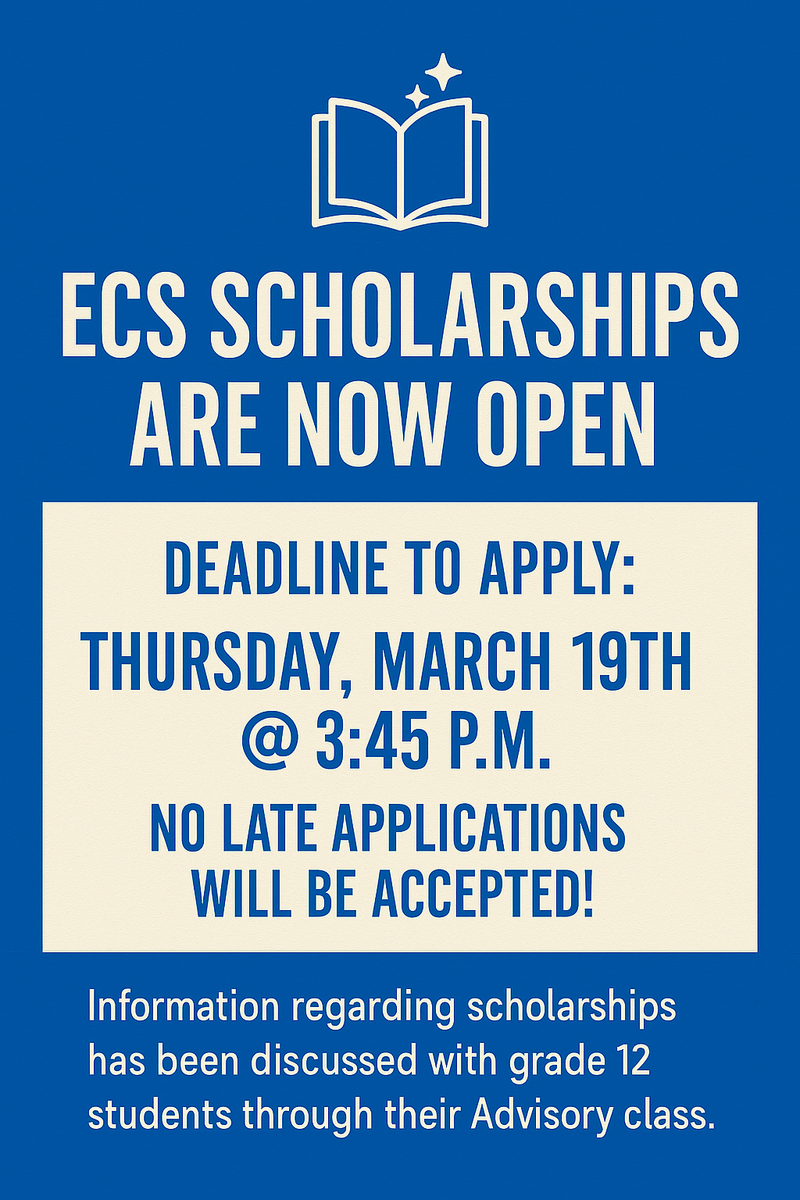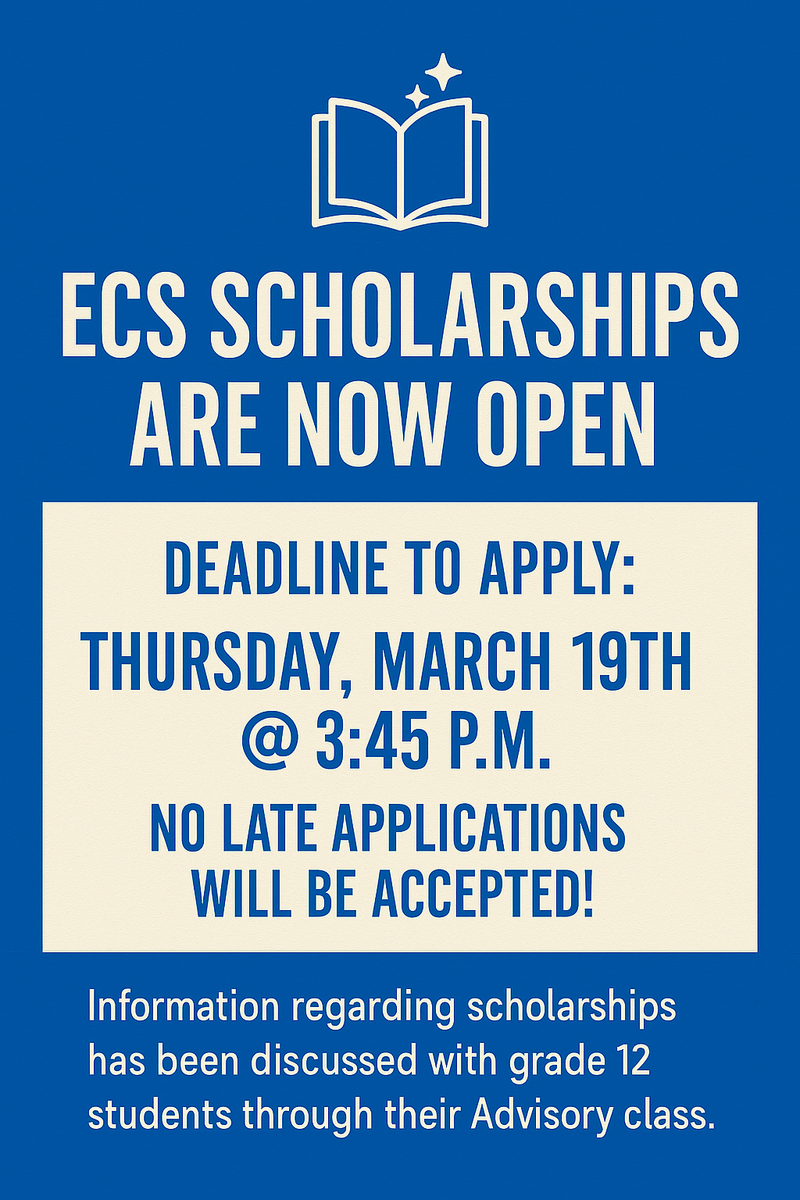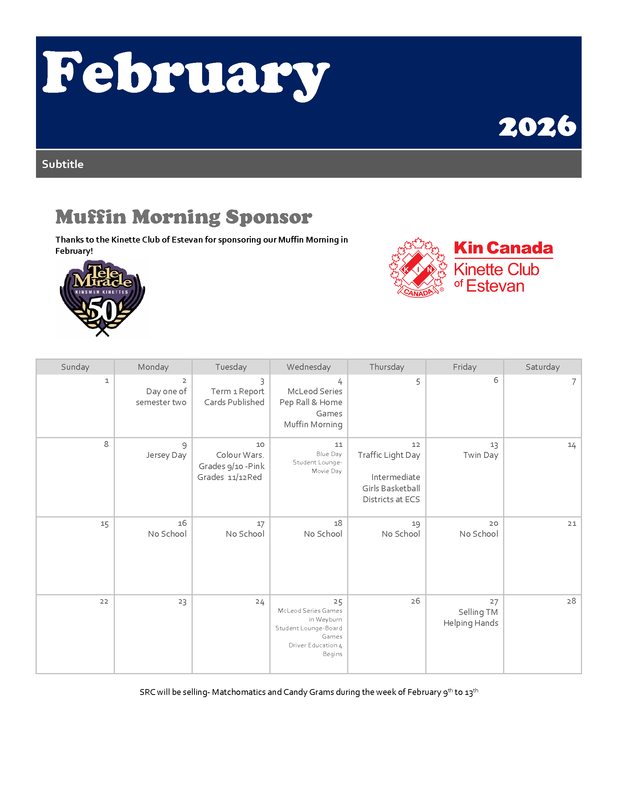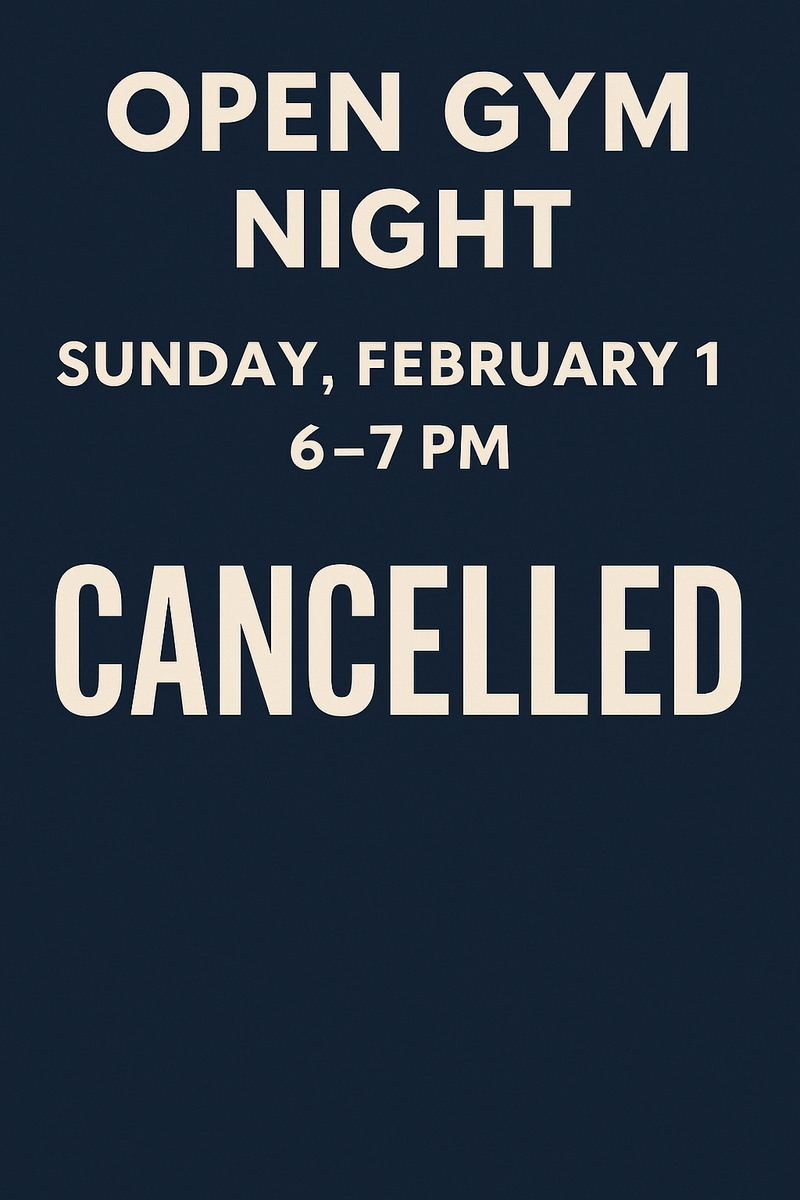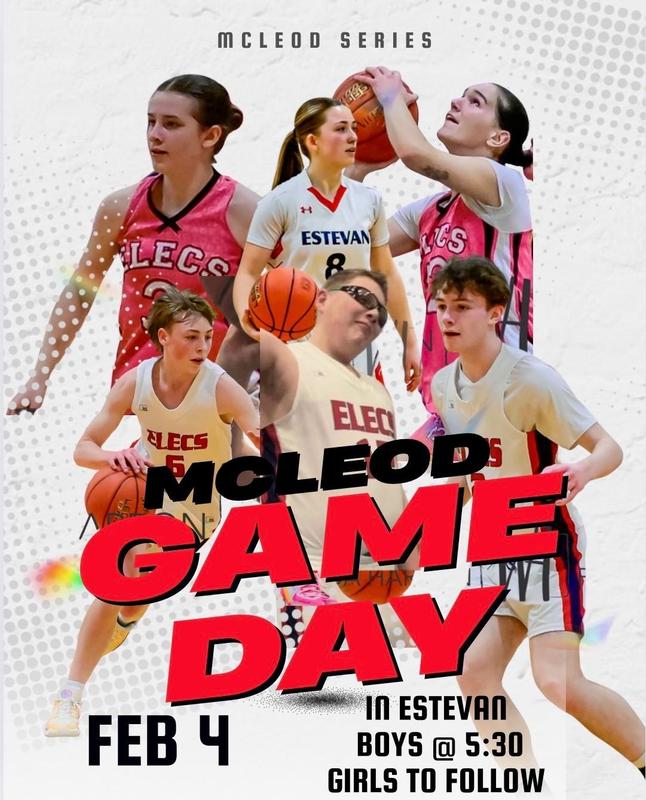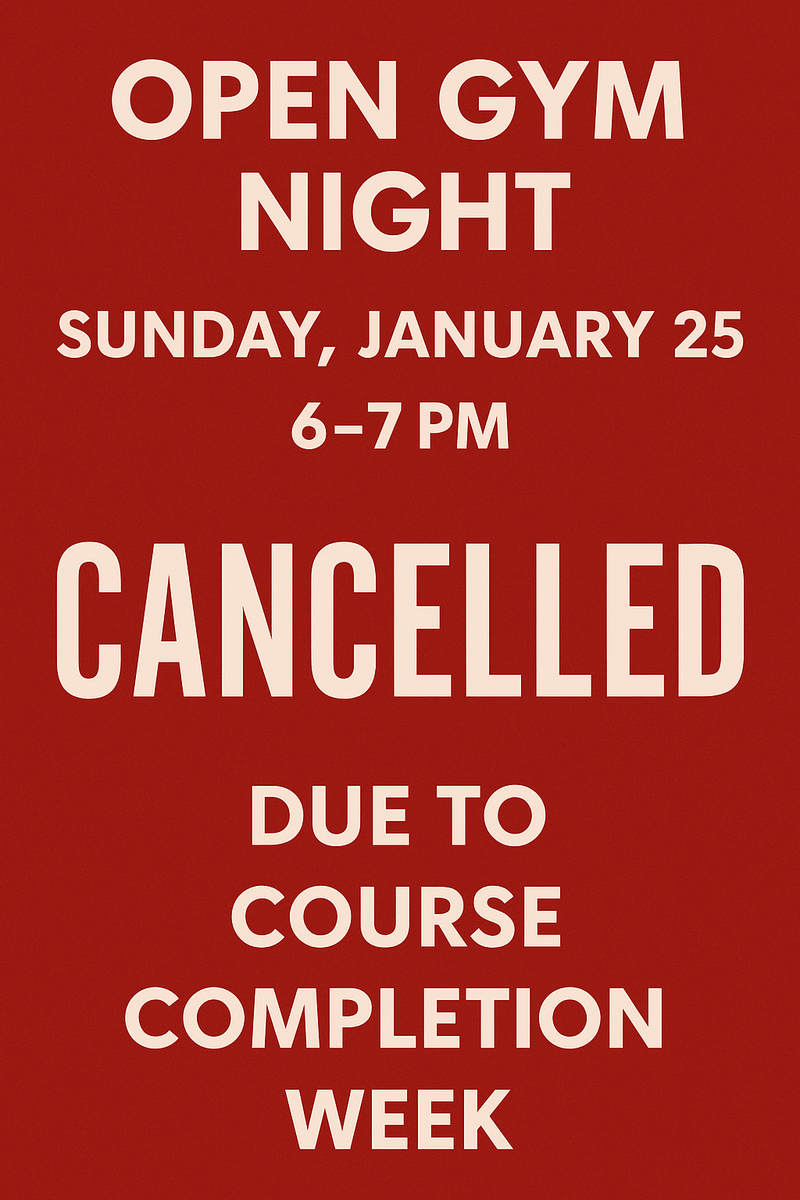We are excited to show you Edsby, a program that allows you to experience a modern way to communicate and/or view attendance, student evaluations, and school information. If you do not already have an account contact the school office to get one set up.
You can access your account two different ways.
Option #1: You can download the free Edsby (education) app to your smart device. *The initial set up code is secpsd*
Option #2: Click on this link.
https://secpsd.edsby.com/